Warning #
The Ombi integration has a frustrating issue that has locked at least 2 people out of their Ombi admin account. Despite my best efforts, I have not been able to find the cause. If you wish to use this integration, I recommend setting up backups of your Ombi database.
In the event that you experience the bug and do not have a recent backup, you can use the API key you gave jfa-go to create a new Admin account, from which you can reset your personal one:
- Visit
ombi-address:port/swagger. - Scroll down to the
POST /api/v1/Identityentry, and click the lock icon.
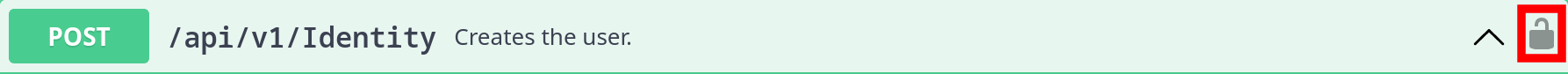
- Copy the Ombi API key you gave jfa-go from the settings, and paste it into the window that popped up when clicking the lock icon, and then click Authorize.
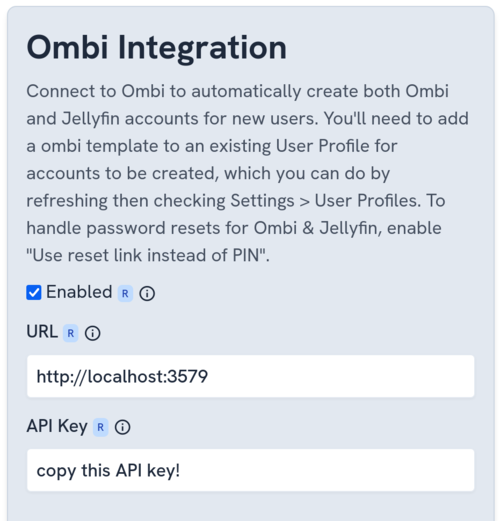
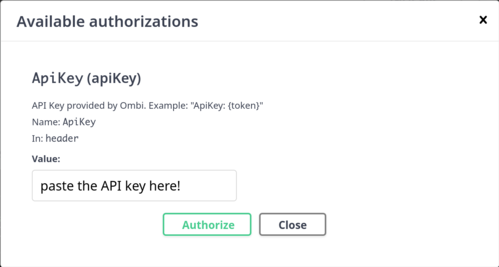
- In the dropdown below
POST /api/v1/Identity, click the “Try it out” button, and in the textbox above the “Execute” button, enter the following, editing to match what you wish:
{
"userName": "your-username",
"claims": [
{
"value": "Admin",
"enabled": true
}
],
"password": "your-password"
}
- Click execute. An admin user will be created with the username and password you specified.
- Login to this new Ombi user, and use it to regain access to your original account (i.e. Change the password and/or username back).
- When done, delete this user (or keep it, in case this happens again).