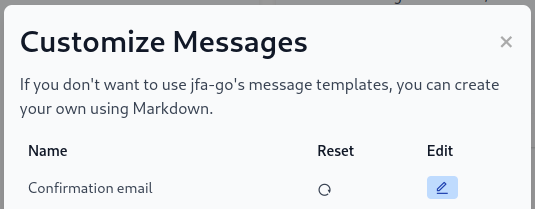Email/Message customization #
Messages can now be customized with a selection of variables and Markdown. Click the pen icon next to Messages/Notifications in Settings:
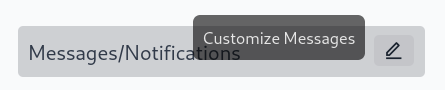
From here you can select a message and edit the content. In some emails, if statements are provided, for example in the email below, if the user access is set to expire:
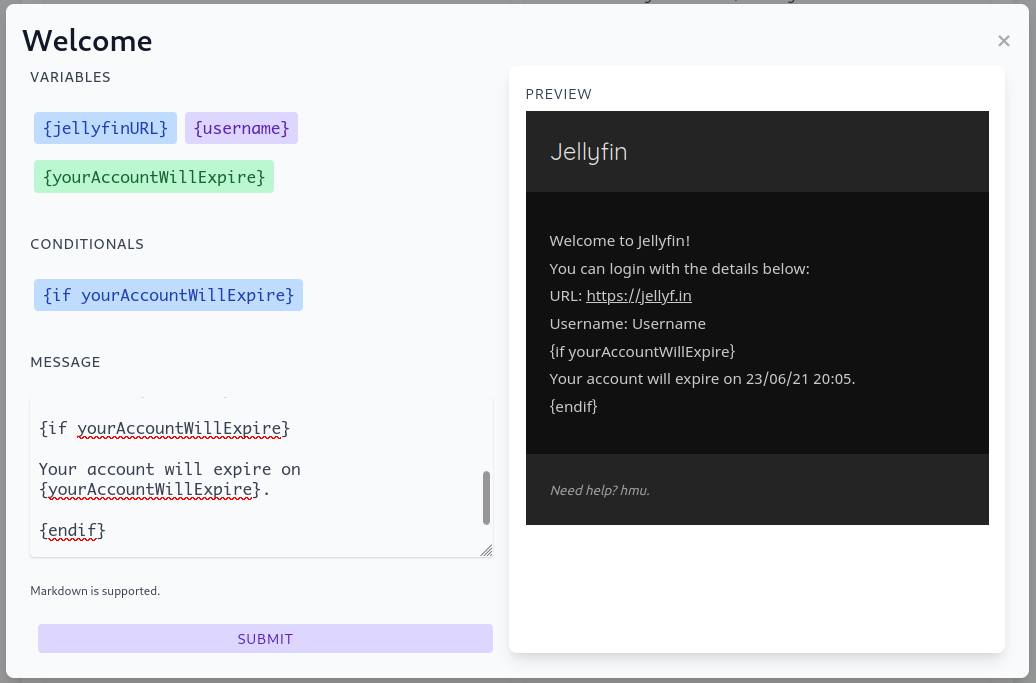
If you want to switch back to the default template, press the reset button next to it: